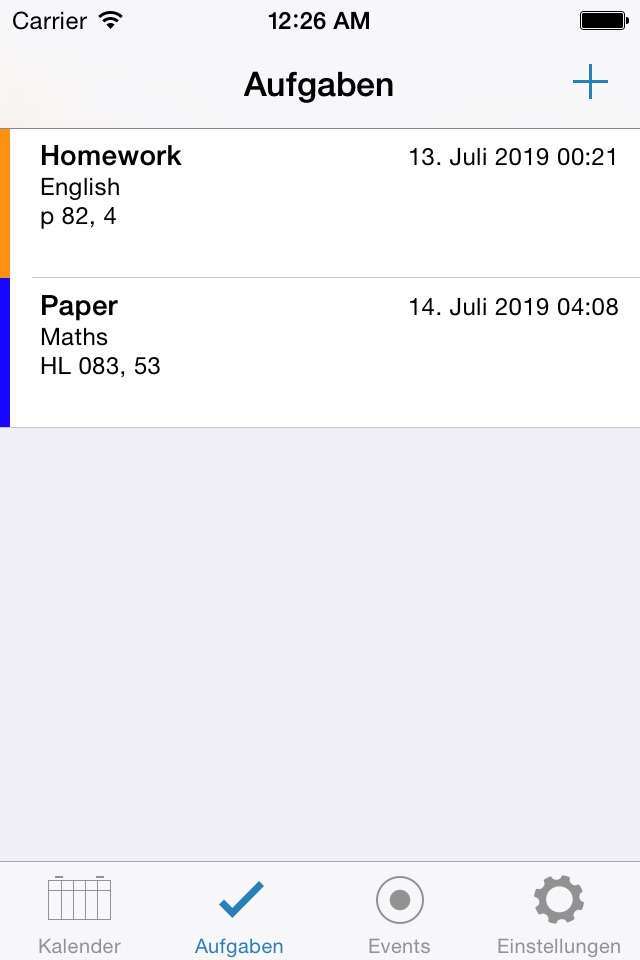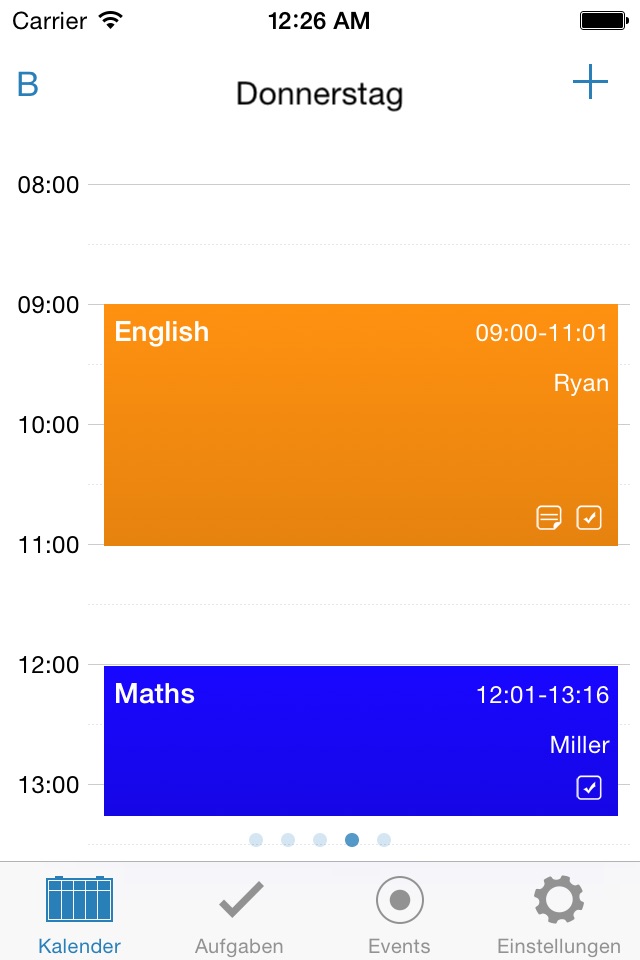
Timetable - Studies and Tasks
Timetable is a simple application to manage your university courses, or school lessons.
For every day the application has a dayview (Monday-Sunday, customizable to 5-7 weekdays) with its courses. You can add any course (with one or two week timetable). According to the start- and endtime of the courses the view adapt to the time range. It is possible to add multiple timetables e.g. for the 1. semester, 2. ... etc
The app provides a task manager as well. You can add several tasks to a specific lesson with a notification and/or a due date.
By a single tap on a course, you bring it to the front (if it is hidden). By double tapping a lesson you will get to the editing mode to make any changes or to view all details. In the editing mode you can easily move or copy lessons to other timetables. By double tapping the free space you can add a new lesson. By shaking the iPhone you will switch between both week cycles and the current week. By double tapping+hold you can move a lesson within the weekview.
You can share your timetables or lessons with your friends!
If you want to see the whole week, just bring the device in landscape position.
At startup you will see the current day.